WooCommerce
WooCommerce
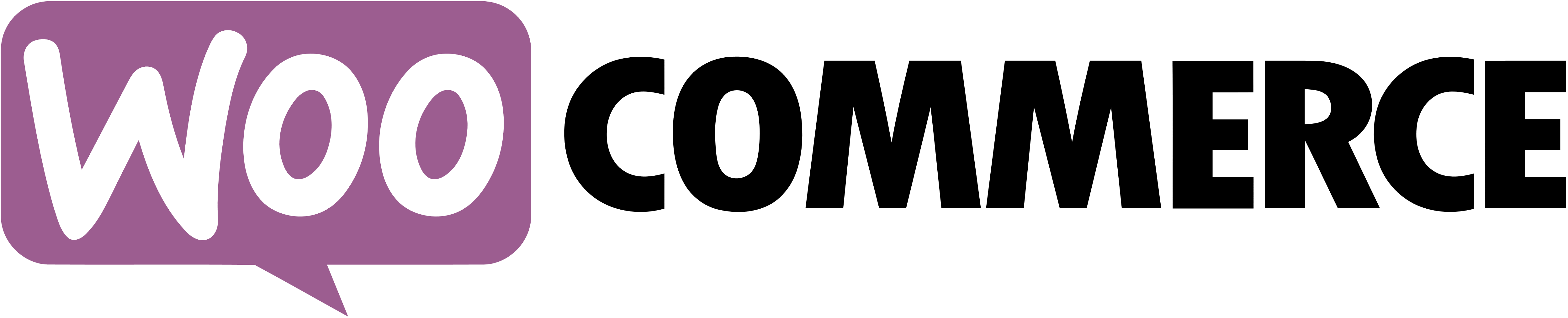
Action RequiredYou may have recently emailed from us to update your WooCommerce extension to the latest version. We appreciate your diligence in keeping your extensions up to date.
Download
Please contact us here and we will provide the file.
Availability
| Market Location | Description | Version Compatibility | HPOS compatibility |
|---|---|---|---|
| Ireland | Retailers operating in IE and only trading in EUR. | up to Latest | Yes |
| United Kingdom | Retailers operating in UK and only trading in GBP. | up to Latest | Yes |
| Canada | Retailers operating in CA and only trading in CAD. | up to < 8.2 | No |
Installation Steps
- Navigate to the WordPress Admin page and on the left hand side select Plugins
- Select > Add New
- Select > Upload Plugin
- Add the Humm .zip file [woocommerce-humm-gbp] or [woocommerce-humm-eur]
- Select > Install Now
Installation CompleteOnce the installation has been completed, select the Activate Plugin button.
Configuration
- Navigate to WooCommerce tab on the left side menu
- Select > Settings
- Select > Payments
- Scroll down to the humm option ‘Buy Now, Pay Later with humm’
- Select > Manage
| Item | Field Input |
|---|---|
| Title | Buy Now, Payment Later with humm |
| Description | Split your payment on little things, big things, everything with humm |
| Mode Type | Test (to be changed once in production) |
| Account ID | Provided by humm |
| Client ID | Provided by humm |
| Client Secret | Provided by humm |
| Refresh Token | Provided by humm |
Configuration CredentialsDon't have your configuration details yet? Request them here
Updated 10 months ago
