Shopify Refund
The instructions below are for FULL order refunds only. To partially refund an order, please login to your humm retailer portal.
You can now refund humm orders directly from your Shopify orders page.
-
Select the order in which you want to refund
-
Click on the Refund button on the top left hand side of the page.
-
Select all items to refund and click on the green Refund button in the bottom right corner
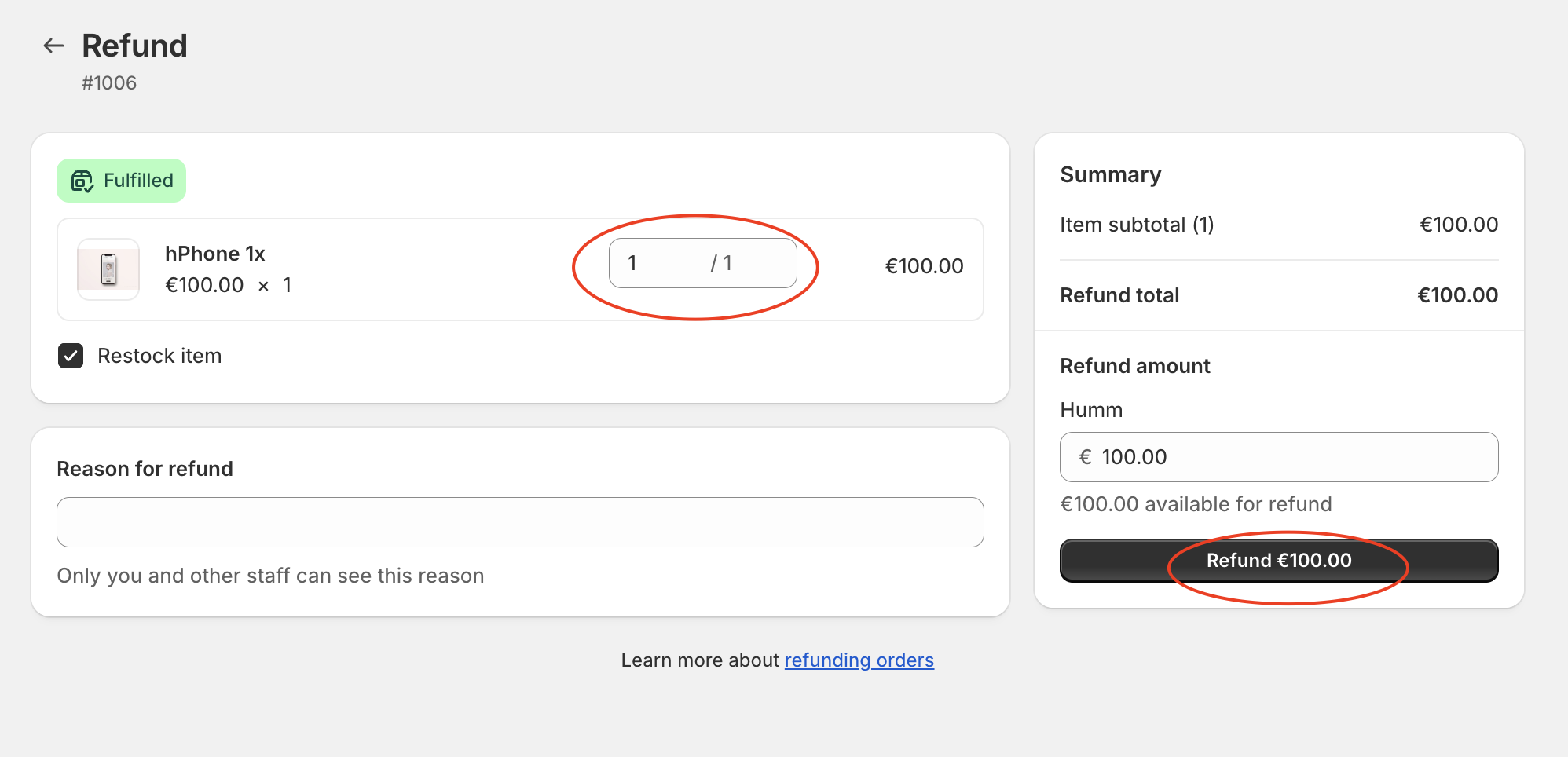
-
You will then see that this order has been refunded and all items have been removed.
NoteThe Shopify Refund functionality only works for FULL REFUNDS in Ireland. Partial refunds can be completed in your Humm Retailer portal. Refunds are currently unavailable in the UK through Shopify. Please ask your Account Manager about conducting a refund if you are unsure.
Updated 10 months ago
