Magento 1

Download
Please contact us here and we will provide the file.
Availability
Market Location | Version Compatibility |
|---|---|
Ireland, UK, Canada | 1.7 |
Installation Steps
- Download and unzip the latest plugin code: here
- Flush Magento caches in System → Cache Management
- Log out from the Magento Admin panel.
- Copy the contents of the unzipped folder (app and skin folders) to the root folder of your Magento 1 application.
- Log into Magento Admin Panel.
- Go to the System → Cache Management section, flush Magento caches again.
- Go to System → Configuration → Payment Methods → Humm and configure the extension providing API credentials for the corresponding environment (test or live) given to you by humm representative:
Configuration
Item | Field Input |
|---|---|
Enabled | Yes |
Title | humm |
Client ID | Provided by humm |
Client Secret | Provided by humm |
Login URL | |
Minimum Order Total | As per your humm contract |
Order Status | Processing |
Payment from Applicable Countries | |
Sort Order | |
Log Enabled | Yes |
Not Allowed Categories | |
Display for Discounted Products | Yes |
Not Allowed Regions | |
Default Token |
Configuration CredentialsDon't have your configuration details yet? Request them here
- The humm payment gateway is now ready to operate transactions and is visible on the checkout page in the list of available payment options
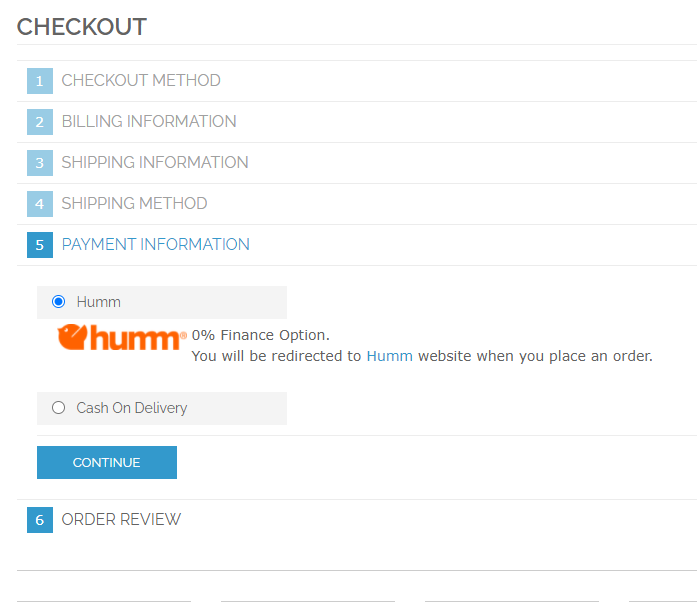
Updated 10 months ago
