Magento 2

The Official humm module for Magento is an easy-to-use Magento module that is used to add humm as a payment method within your eCommerce store. The module supports Ireland, United Kingdom and Canada Markets. Humm is fully configurable through your Magento Admin console allowing the merchant to configure and manage within Magento. All that is required from the merchant is an SSL enabled website and a signed contract with humm.
Download
Download our Magento 2 plugin directly from the Magento marketplace here
Availability
Market Location | Description | Version Compatibility |
|---|---|---|
Ireland | Retailers operating in IE and only trading in EUR. | 2.3 2.4 |
United Kingdom | Retailers operating in UK and only trading in GBP. | 2.3 2.4 |
Canada | Retailers operating in CA and only trading in CAD. | 2.3 2.4 |
Features
- Fully integrated order management features: payment capture and cancelled orders.
- Configurable settings to support customizable text on checkout.
- Supports Magento core functionality and built to Magento module best practices and recommendations.
- Supports Magento standard configuration such as: shipping, VAT, invoicing and product pricing.
- Compatible with the original OneStepCheckout (iosc)
Installation Steps
- Obtain the extension access through Magento Marketplace here
- This file should be installed on a staging/test website first to make sure there is no
- conflict with other 3rd party extensions. Once it has been validated on staging
- following the below steps they can then be repeated in production under maintenance mode.
- Back up your Magento 2 database
- Update the site to maintenance mode o php bin/magento maintenance:enable o confirm the maintenance status with below command, o php bin/magento maintenance:status
If you have previously manually installed the extension in <Magento_Root_Directory>/app/code/Humm/Payment/ in <Magento_Root_Directory> run: php bin/magento module:disable Humm_Payment -c remove <Magento_Root_Directory>/app/code/Humm folder
- Go to <Magento_Root_Directory> and run: composer require humm-payment/module-humm-payment-gateway:[latest plugin version listed on Magento Marketplace][latest plugin version listed on Magento Marketplace]. Example : composer require humm-payment/module-humm-payment-gateway:100.0.28
- Install the module by executing below command o php bin/magento module:enable Humm_Payment --clear-static-content o php bin/magento setup: upgrade
- Verify the Module installation status by executing below command o php bin/magento module: status Humm_Payment
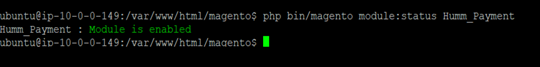
- If in Production mode compile and deploy the static code so the frontend and backend changes will be updated o php bin/magento setup:di:compile o php bin/magento setup:static-content:deploy
- Clear cache: o php bin/magento cache:clean
- Remove the maintenance mode for site o php bin/magento maintenance:disable o confirm the maintenance status with below command,
- php bin/magento maintenance:status
- Login to admin portal to enable the Humm Payment o Admin portal -> Store -> Configuration -> Sales -> Payment Methods-> Other Payment Methods: -> Humm Payment o Updated Enabled Dropdown as Yes o Updated the humm Payment configuration o Click Save
Configuration CredentialsDon't have your configuration details yet? Request them here
Components
- Go To: Magento Dashboard > Stores > Configuration > Sales > Payments > Other Payment
- Methods > Humm Gateway.
- After the successful metadata import following attributes should have been created: Please select it and edit the attributes according to your Humm account data.
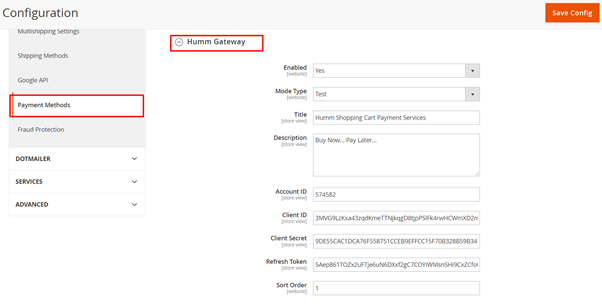
NoteOnce the module has been tested in a staging/sandbox environment, live credentials will then be provided.
| Field | Field Input |
|---|---|
| Mode Type | To select the extension mode as Test/Live. |
| Enabled | To enable the plugin |
| Title | Buy Now, Payment Later with humm |
| Description | Split your payment on little things, big things, everything with humm |
| Account ID | Provided by humm |
| Client ID | Provided by humm |
| Client secret | Provided by humm |
| Refresh token | Provided by humm |
Testing
Once the Magento is installed and integrated based on instructions, optionally you can place an order on your sandbox to test the functionality.
Checkout data flow If Humm integration is enabled and filled with all Humm account details in custom preferences, user can see the payment method
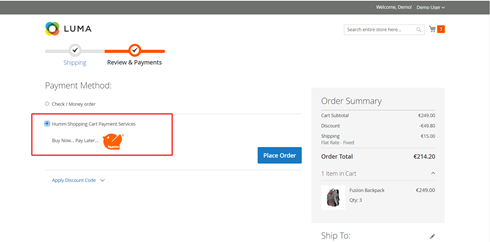
Checkout
- After selecting payment method as "Humm”, click on "CONTINUE TO PLACE ORDER"
- button on billing page.
- After you click on "PLACE ORDER" button on order summary page then you should be
- redirected to humm website.
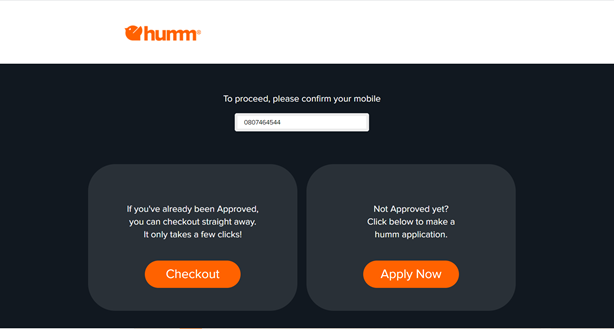
- After redirected to humm, confirm your account phone number, and click on “Start Purchase” page. You will require a valid number for the country you are testing in (IE,UK,CA) to test with, if you do not have a number to use please contact your humm representative and we will complete the testing for you.
- There are two points during the purchase journey for verification via an OTP to mobile and one point where a link must be verified via email. If you require support testing please contact humm here for assistance.
- At the final payment step you can use any Stripe test card to complete the test in the staging/test environment
- Select you card or add new card for the payment. And accept the Humm terms and click on “Complete Purchase”.
- Once the payment if completed, it will redirect to the site and show the order confirmation page.
- In order for this redirect to work please provide your redirect URL’s to humm here prior to attempting to test
Updated 12 days ago
